We previously provided two simple access control modes for circuits saved in CircuitLab: private and public. And while we have a growing library of public circuits, our statistics still indicate that the overwhelming majority of circuits saved are being kept private. However, we've heard from our users that a more fine-grained ability to share a circuit and simulation -- without sharing it with the entire world -- was needed. As requested on our forums, we've now released an "Unlisted" access control mode.
Unlisted means that anyone with the URL to your circuit can access and open it, and can save a copy for themselves with any changes they make. However, the circuit remains otherwise unlisted on the CircuitLab website, and doesn't show in the activity feeds around the site, your CircuitLab user profile, or via the browse public circuits interface. This means you can easily share an unlisted circuit with your collaborators by simply sharing the URL via e-mail, IM, or your own website. The recipients of your link don't even need to have a CircuitLab account in order to view your schematic and run any simulations.
We've added an access control selection on the circuit page. Just click the little triangle next to the "Make public" or "Make private" button to show the full set of privacy options:
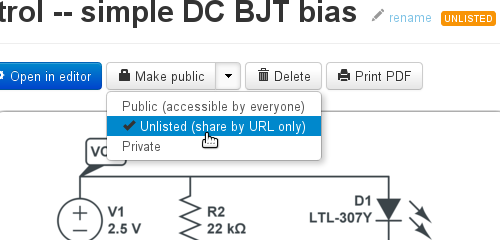
Please let us know how you use CircuitLab to collaborate with your co-workers, classmates, and fellow hobbyists.
|
Thanks for this feature - I can now use to make circuits available to my teaching classes which are specific to teaching outcomes. Don |
by Don.A
July 25, 2012 |
Please sign in or create an account to comment.
CircuitLab is an in-browser schematic capture and circuit simulation software tool to help you rapidly design and analyze analog and digital electronics systems.